

Tricks to Optimize Your File Upload and Share Experience
Uploading and sharing files have become an integral part of our digital lives. Whether you're a student submitting assignments, a professional sending documents to colleagues, or an individual sharing photos and videos with friends and family, optimizing your file upload and sharing experience can make the process faster, smoother, and more efficient. In this article, we will explore some tricks and tips to help you optimize your file upload and share experience, ensuring seamless and hassle-free file transfers.
Here are some Tricks to Optimize Your File Upload and Share Experience:
Compress Files
Large files can be time-consuming to upload and may create issues with limited storage capacities, especially when sharing via email or certain platforms. One effective trick to optimize file uploads is to compress the files before sharing them. Compression reduces the file size without compromising the content quality. Popular compression formats like ZIP or RAR can significantly shrink file sizes, making them faster to upload and easier to share. Many operating systems have built-in compression tools, or you can use third-party software for this purpose.
Consider File Type
Different file types come with varying sizes and compatibility. When optimizing file upload and sharing, consider the file type you're working with. For example, if you're sharing images, converting them to JPEG format often reduces the file size without much loss in quality. Similarly, for videos, converting to more efficient formats like MP4 or AVI can help reduce the file size. Understanding the optimal file types for different media can lead to faster upload speeds and smoother file-sharing experiences.
Leverage Cloud Storage Services
Using cloud storage services can significantly optimize your file upload and share experience. Providers like Google Drive, Dropbox, and Microsoft OneDrive offer generous amounts of free storage and facilitate easy file sharing with others. By uploading your files to the cloud, you can access them from any device with an internet connection and share them with others by generating shareable links or inviting specific individuals. Cloud storage eliminates the need to physically transfer files and ensures seamless access and collaboration.
Choose the Right Sharing Method
Consider the most suitable sharing method based on the file size, recipient, and urgency. For smaller files, email attachments or instant messaging platforms may suffice. However, for larger files or multiple files, it may be more efficient to use file transfer services like WeTransfer, where you can upload the file and generate a shareable link that recipients can access to download the files. Choosing the right sharing method can help optimize the speed and convenience of file transfers.
Utilize File Transfer Protocols
For large files or bulk transfers, leveraging File Transfer Protocols (FTPs) can optimize file sharing. FTPs allow direct file transfers between devices over a network connection. Applications like FileZilla and WinSCP provide user-friendly interfaces for utilizing FTPs. This method can be helpful when dealing with files that exceed email attachment size limits or require secure, dedicated file transfer. However, ensure proper security measures are in place, such as using Secure FTP (SFTP) or encrypting the files before transferring them.
Take Advantage of Batch Uploads
If you have numerous files to upload or share simultaneously, consider using batch upload or drag-and-drop options provided by file-sharing platforms. This allows you to select multiple files at once and upload them together, saving you time and effort. Batch uploading streamlines the process and reduces the need to individually select and upload files, making it ideal for sharing multiple documents, images, or media files in one go.
Optimize Internet Connection
A stable and fast internet connection is crucial for efficient file uploads and sharing. Ensure that you have a strong and reliable internet connection to avoid disruptions and delays during the process. If possible, connect your device directly to your router using an Ethernet cable for a more stable connection, especially when dealing with large files. Avoid uploading or sharing files over public or unreliable Wi-Fi networks, as they may have limitations or security risks that impact your file transfer speed and reliability.
Popular articles

Oct 23, 2023 11:30 AM
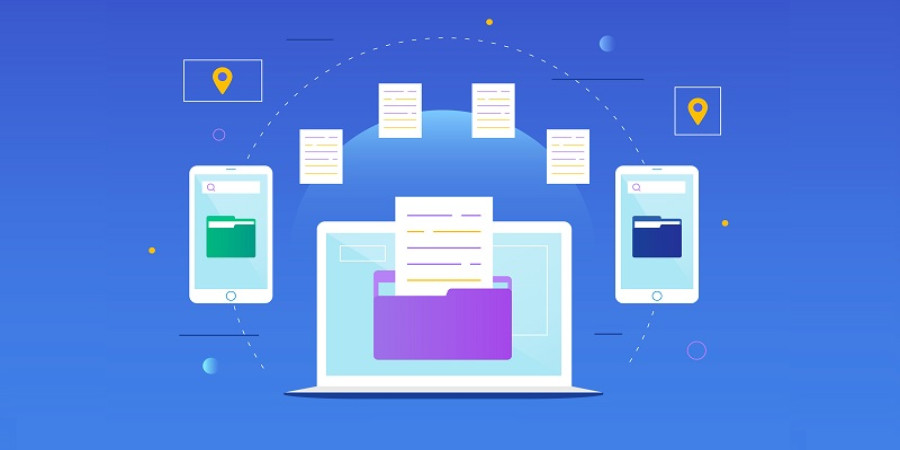
Oct 23, 2023 11:36 AM

Oct 23, 2023 11:48 AM

Oct 21, 2023 05:57 PM

Oct 23, 2023 10:28 AM
Categories
Comments (0)