

Strategies for Long-Term File Upload and Sharing
File upload and sharing have become essential aspects of our digital lives, enabling us to collaborate, exchange information, and store important documents. However, when it comes to long-term file upload and sharing, it's important to implement strategies to ensure the integrity, accessibility, and security of your files over time. In this article, we will explore some effective strategies for long-term file upload and sharing to help you maintain a reliable and organized digital file management system.
Here are some Strategies for Long-Term File Upload and Sharing:
Organized File Structure
Establishing a well-organized file structure is crucial for long-term file upload and sharing. Create a logical hierarchy of folders and subfolders that reflects your specific needs and makes it easy to locate files later on. Utilize descriptive and consistent naming conventions to ensure clarity and ease of identification. Categorize files based on factors such as file type, project, year, or client, depending on what makes sense for your business or personal needs. A structured file system will save time, promote efficiency, and contribute to a seamless long-term file management strategy.
Centralized File Storage
Centralizing file storage is essential for ensuring long-term accessibility and reducing the risk of data loss. Instead of scattering files across multiple devices or platforms, consider utilizing a centralized file storage solution such as a cloud-based storage service. Options like Google Drive, Dropbox, or Microsoft OneDrive provide ample storage capacity and facilitate easy access to your files from multiple devices. By centralizing your files, you eliminate the risk of misplacing or losing data, ensuring that files remain accessible and secure in the long run.
Backup Regularly
Implementing a robust backup strategy is critical for long-term file upload and sharing. Regularly backing up your files ensures that you have an additional copy in case of accidental deletion, hardware failure, or any other unforeseen circumstances. Cloud storage services often offer automatic backups, but it's still advisable to have an additional backup solution in place, such as an external hard drive or a separate cloud service. Regularly schedule backups to avoid data loss and maintain the integrity of your long-term file storage.
Version Control
Version control is invaluable for managing long-term file sharing and collaboration. When multiple individuals are working on a shared document or project, it's important to track changes and maintain a clear historical record of revisions. Utilize platforms like Google Docs or Microsoft SharePoint that support versioning to keep track of changes made by different collaborators over time. Version control ensures that you can roll back to previous versions if needed and maintain accurate documentation of your files' evolution.
Implement Access Controls
Maintaining control over who has access to your files is essential for long-term file upload and sharing. Take advantage of access control features provided by file-sharing platforms or cloud storage services. Define appropriate permissions for different individuals or groups to ensure that files are only accessible to authorized personnel. Regularly review and update access permissions as needed to prevent unauthorized access and maintain file security.
Regularly Audit and Clean-Up
Performing regular audits and clean-ups of your files is crucial for long-term file management. Over time, files can become outdated, duplicates can pile up, or storage capacities can be exceeded. Conduct periodic reviews of your files, removing duplicates, identifying obsolete files, and archiving or deleting files that are no longer needed. This ensures that your system remains organized, and less cluttered, and optimizes storage space, facilitating efficient long-term file upload and sharing.
Security and Privacy Considerations
Long-term file upload and sharing requires careful attention to security and privacy. Implement encryption methods to protect sensitive or confidential information during file transmission and storage. Utilize strong passwords and multi-factor authentication to ensure that only authorized individuals can access your files. Regularly update software, applications, and platforms to address security vulnerabilities and stay protected against emerging threats. Consider the specific security needs of your files and implement appropriate security measures to safeguard their integrity in the long term.
Popular articles

Oct 23, 2023 11:30 AM
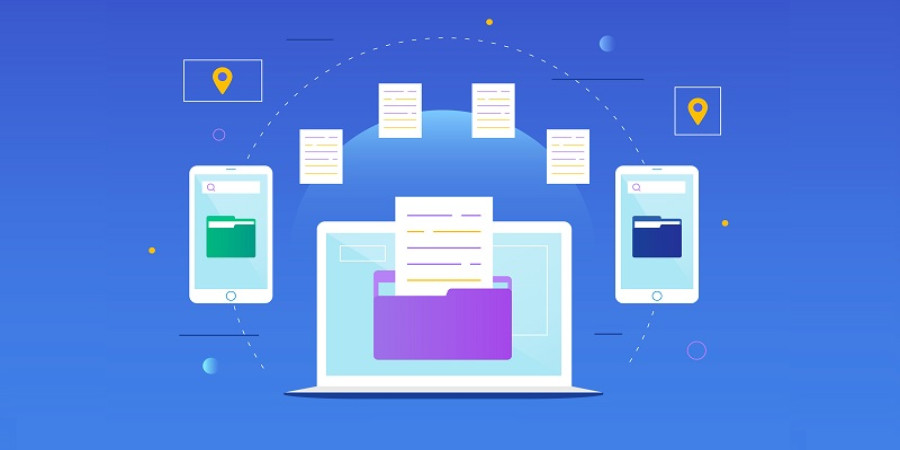
Oct 23, 2023 11:36 AM

Oct 23, 2023 11:48 AM

Oct 21, 2023 05:57 PM

Oct 23, 2023 10:28 AM
Categories
Comments (0)