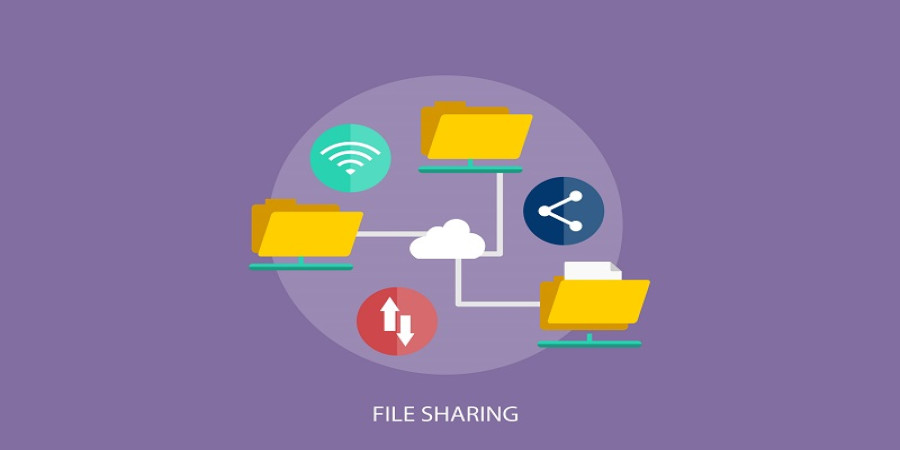
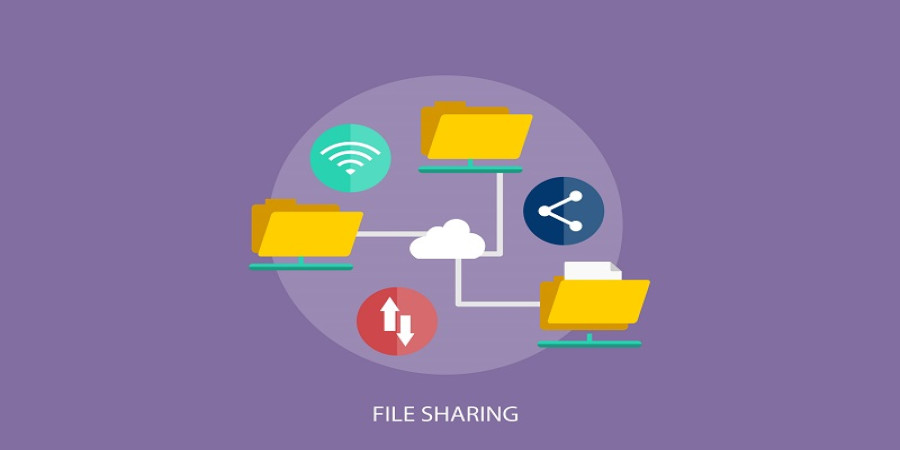
Strategies for Uploading and Sharing Your Files Online
In today's digital age, the ability to upload and share files online has become a necessity for individuals and businesses alike. Whether you need to collaborate with colleagues on a project or share personal documents and media with friends and family, having a solid strategy for uploading and sharing files can significantly enhance productivity and convenience. In this article, we will explore some effective strategies for efficiently uploading and sharing your files online.
Here are some Strategies for Uploading and Sharing Your Files Online:
Utilize Cloud Storage Platforms
Cloud storage platforms have revolutionized the way we upload and share files. Services like Google Drive, Dropbox, and OneDrive offer significant advantages over traditional methods. They allow you to upload your files to secure online servers, granting you access to them from any device with an internet connection. These platforms often provide a generous amount of free storage space and the ability to purchase additional storage if needed. By utilizing cloud storage, you can easily share files with others by generating shareable links or inviting specific individuals to access and collaborate on the files.
Understand File Types and Compression Techniques
Different file types have varying sizes, and transferring large files can be time-consuming and challenging. Understanding file types and utilizing compression techniques can optimize the uploading and sharing process. For example, compressing files using popular formats like ZIP or RAR can significantly reduce their size without compromising their content quality. Additionally, converting media files to more efficient formats like MP4 for videos or JPEG for images can reduce their size while maintaining good quality. By employing compression techniques and converting files, you can make the uploading and sharing process faster and smoother.
Use File Transfer Protocols
File Transfer Protocols (FTPs) can be a useful strategy for sharing large files or bulk transfers. FTPs allow files to be transferred directly between computers over a network connection. This method is particularly useful when dealing with large files that may exceed the limits imposed by email attachments or other file-sharing platforms. Applications like FileZilla and WinSCP provide user-friendly interfaces for utilizing FTPs. However, it's important to ensure the security of your files when using FTPs, as the data is transferred in plaintext. To mitigate security risks, consider using secure FTP (SFTP) or encrypting your files before transferring them.
Take Advantage of Collaboration and Project Management Tools
For teams and businesses, collaboration and project management tools offer efficient ways to upload and share files while also facilitating effective communication and organization. Platforms like Microsoft Teams, Slack, and Asana provide file-sharing capabilities integrated into their systems. With these tools, you can upload files directly within the platform, making them easily accessible to team members. Additionally, these tools often include features like version control, real-time editing, and commenting, enabling seamless collaboration on shared files. By incorporating collaboration tools into your file-sharing strategy, you can streamline teamwork and boost productivity.
Leverage Social Media and File Sharing Apps
In today's interconnected world, social media platforms have become more than just channels for communication. Platforms like Facebook, Instagram, and WhatsApp allow users to upload and share files with their networks. While these platforms are primarily designed for sharing photos and videos, they can also be utilized for sharing other types of files. Additionally, dedicated file-sharing apps like SHAREit, Xender, and WeTransfer have gained popularity due to their convenience and speed. These apps allow users to transfer files wirelessly between devices, making it easy to share large files or media content over Wi-Fi or Bluetooth connections.
Popular articles

Oct 23, 2023 11:30 AM
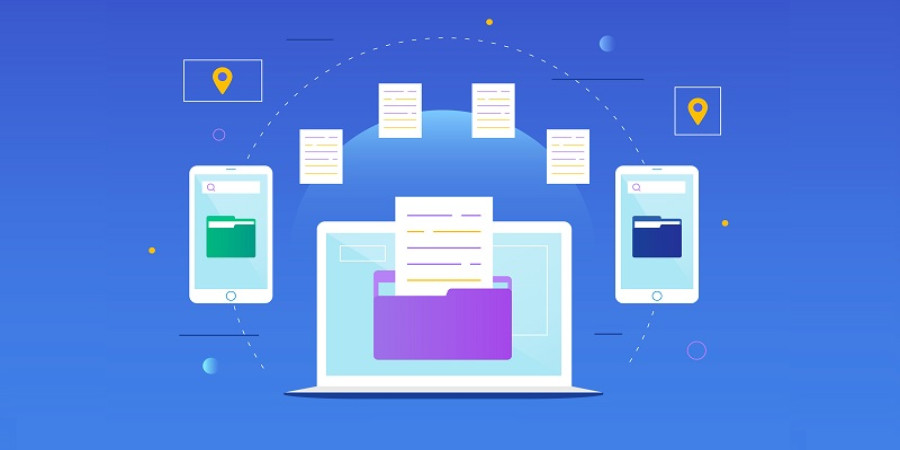
Oct 23, 2023 11:36 AM

Oct 23, 2023 11:48 AM

Oct 21, 2023 05:57 PM

Oct 23, 2023 10:28 AM
Categories
Comments (0)